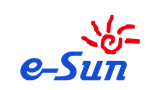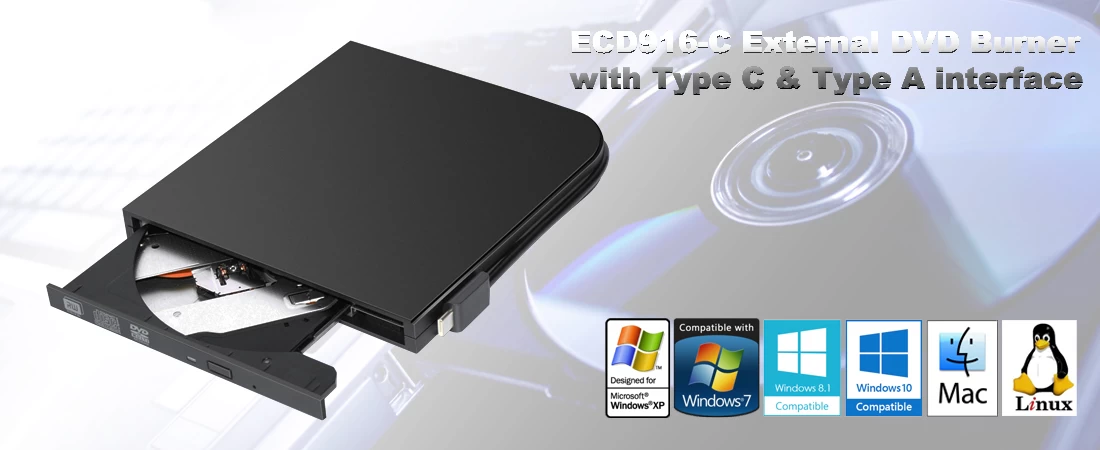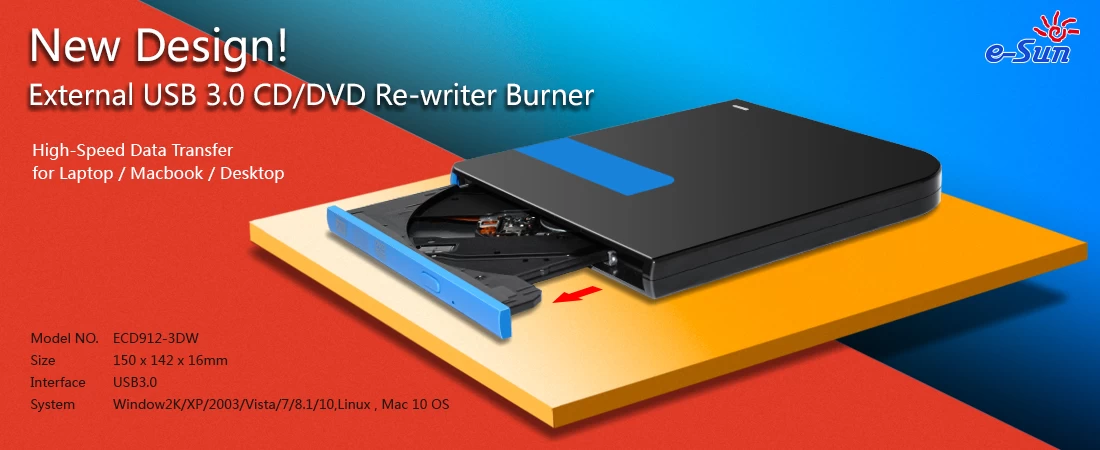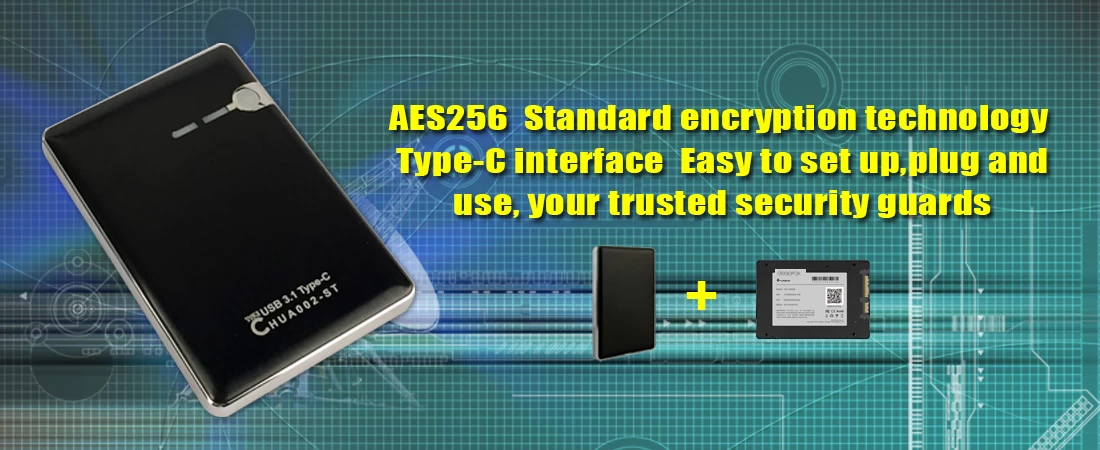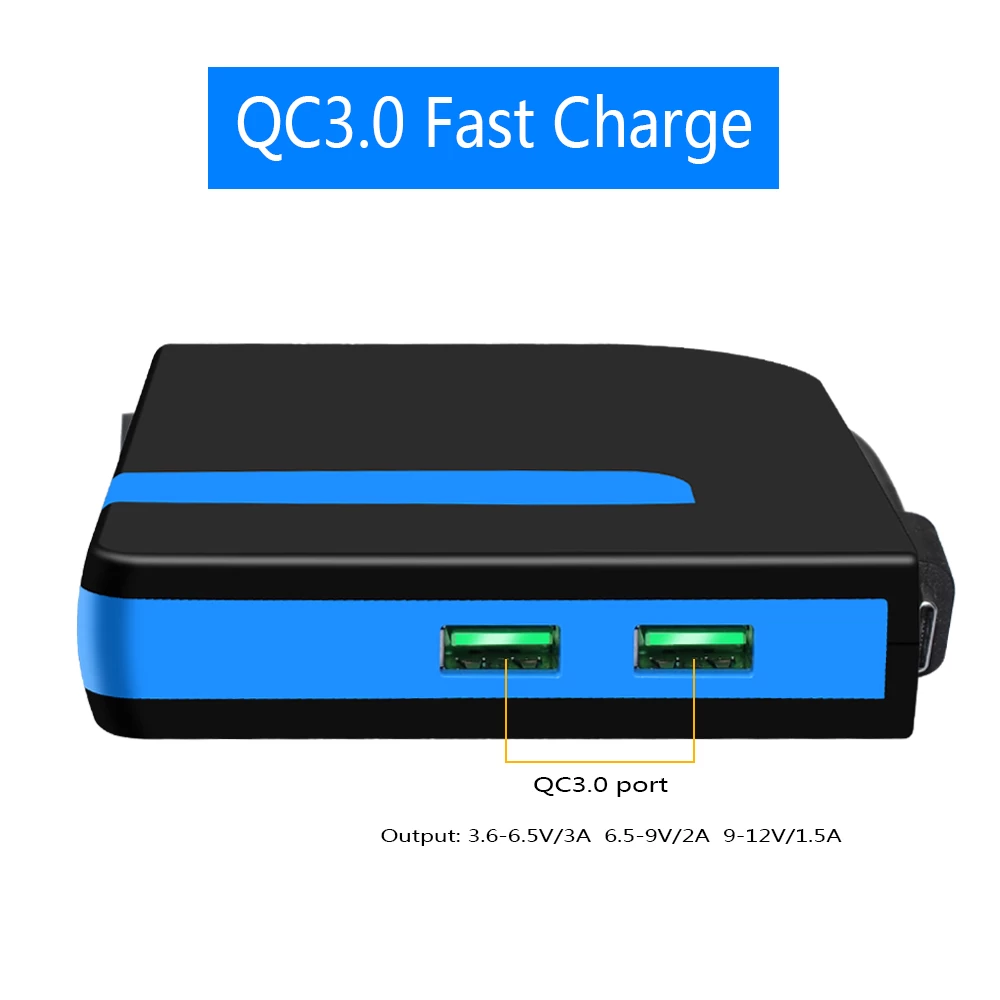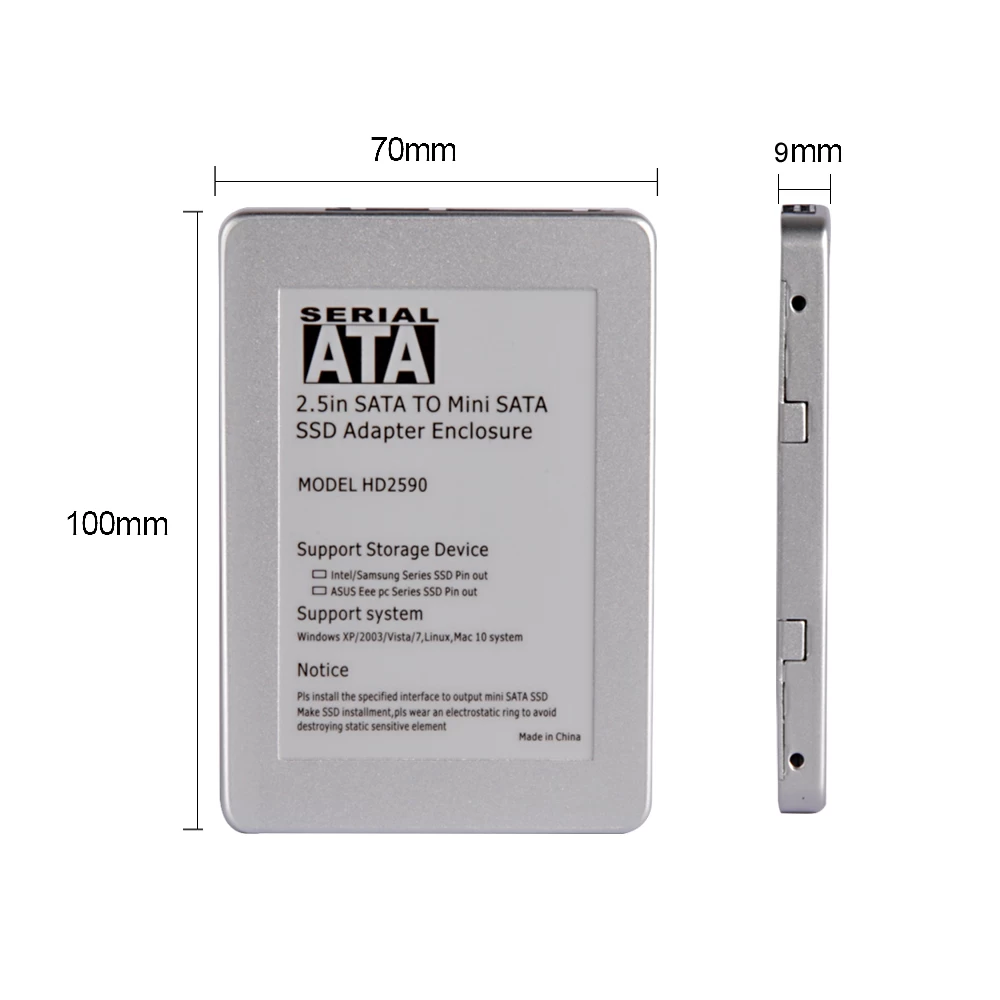How to use the recorder correctly
2018-08-01 15:27:12
When connecting the external recorder to the computer, try to use the randomly equipped USB cable of the external recorder to prevent the standard of USB interface connecting the cable from being inconsistent with the standard of USB interface on the computer motherboard, so as to reduce the stability of data transmission.
Plug the USB cable of the external recorder into the USB interface integrated on the computer motherboard as much as possible, instead of inserting it into the USB interface in the front of the computer cabinet at will, so as to improve the working stability of the USB interface.
Try to minimize the use of USB extension cable to connect the external burner and computer, this is because the original cable, USB extension cord and the external CD writer on the transmission performance or may not be able to keep the match on the interface standard, and the interface between them in mutual connection, often prone to too loose or too tight, if the interface connection too loose, prone to connect weak phenomenon, this phenomenon will directly lead to burn a disc of scrapped. If the interface between them is too tight, it may cause difficulty in connection and even damage the USB interface. And with a USB extension cord, the speed at which data is burned may be affected to some extent.
The drive power must be matched. In the process of long-term contact with the external recorder, we may often encounter the problem that the drive power of the optical drive box does not match the drive power of the recorder. For example, if the rated operating power of the recorder is 25W, the drive power of the optical drive box matched with the recorder must be about 30W. Otherwise, it is very easy for the recorder to record the optical disc under load. In order to effectively avoid the above phenomenon, we had better choose the products with low driving power when purchasing the external engraver.
In order to ensure stability and safety of burners, many burn user will think in the process of the burn a CD, run less as far as possible to connect other devices in the computer after all burners burn CD will take up much system resources, if running at the same time other external devices, it is easy to cause power is not enough or not enough system resources, which affects the working stability of computer system.
With the development of security technology, the possibility of accidental damage is decreasing. Plus external burner using the power of the independent power supply, no grab the power of the computer and other external equipment resources, and the computer is based on the configuration of the CPU is more than 2 g, memory is 512 m above, so high grade configuration fully able to cope with a variety of external devices running together, so can greatly improve the efficiency of the use of computers. End burn, remove correctly.
Many people always think the external burner using USB interface support hot plug function, so the complete burn operation needs to move except burn unit, the user is always carelessly will connect to the computer USB cable in the pull down, little imagine this easy to external burner or the computer's USB port damage, cause the next time we need to burn when external recorder doesn't work properly. Before the need to move except buy burners, must ensure the work of the burner can't first, and then use the mouse to double-click directly system task bar "safely remove hardware" icon at the lower right, list of hardware devices in the following pop-up window, choose and buy the recorder correspond to the name of the option, and then click the "stop" button, so that the system will automatically prompt except we can safely remove buy to burn a cd-rom; Next, we can pull out the USB cable that is inserted into the computer, pull out the plug from the power socket, and finally pack the external recorder.
Plug the USB cable of the external recorder into the USB interface integrated on the computer motherboard as much as possible, instead of inserting it into the USB interface in the front of the computer cabinet at will, so as to improve the working stability of the USB interface.
Try to minimize the use of USB extension cable to connect the external burner and computer, this is because the original cable, USB extension cord and the external CD writer on the transmission performance or may not be able to keep the match on the interface standard, and the interface between them in mutual connection, often prone to too loose or too tight, if the interface connection too loose, prone to connect weak phenomenon, this phenomenon will directly lead to burn a disc of scrapped. If the interface between them is too tight, it may cause difficulty in connection and even damage the USB interface. And with a USB extension cord, the speed at which data is burned may be affected to some extent.
The drive power must be matched. In the process of long-term contact with the external recorder, we may often encounter the problem that the drive power of the optical drive box does not match the drive power of the recorder. For example, if the rated operating power of the recorder is 25W, the drive power of the optical drive box matched with the recorder must be about 30W. Otherwise, it is very easy for the recorder to record the optical disc under load. In order to effectively avoid the above phenomenon, we had better choose the products with low driving power when purchasing the external engraver.
In order to ensure stability and safety of burners, many burn user will think in the process of the burn a CD, run less as far as possible to connect other devices in the computer after all burners burn CD will take up much system resources, if running at the same time other external devices, it is easy to cause power is not enough or not enough system resources, which affects the working stability of computer system.
With the development of security technology, the possibility of accidental damage is decreasing. Plus external burner using the power of the independent power supply, no grab the power of the computer and other external equipment resources, and the computer is based on the configuration of the CPU is more than 2 g, memory is 512 m above, so high grade configuration fully able to cope with a variety of external devices running together, so can greatly improve the efficiency of the use of computers. End burn, remove correctly.
Many people always think the external burner using USB interface support hot plug function, so the complete burn operation needs to move except burn unit, the user is always carelessly will connect to the computer USB cable in the pull down, little imagine this easy to external burner or the computer's USB port damage, cause the next time we need to burn when external recorder doesn't work properly. Before the need to move except buy burners, must ensure the work of the burner can't first, and then use the mouse to double-click directly system task bar "safely remove hardware" icon at the lower right, list of hardware devices in the following pop-up window, choose and buy the recorder correspond to the name of the option, and then click the "stop" button, so that the system will automatically prompt except we can safely remove buy to burn a cd-rom; Next, we can pull out the USB cable that is inserted into the computer, pull out the plug from the power socket, and finally pack the external recorder.