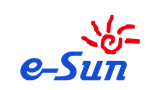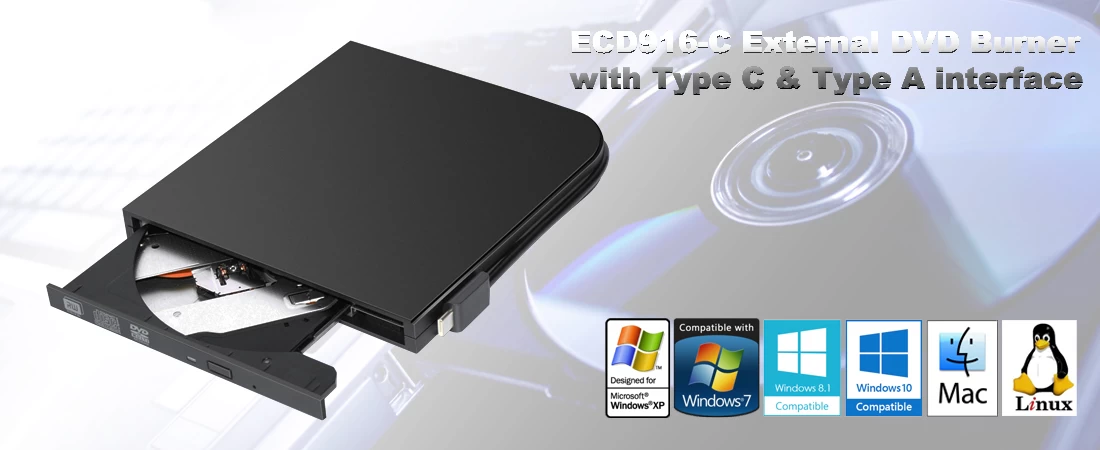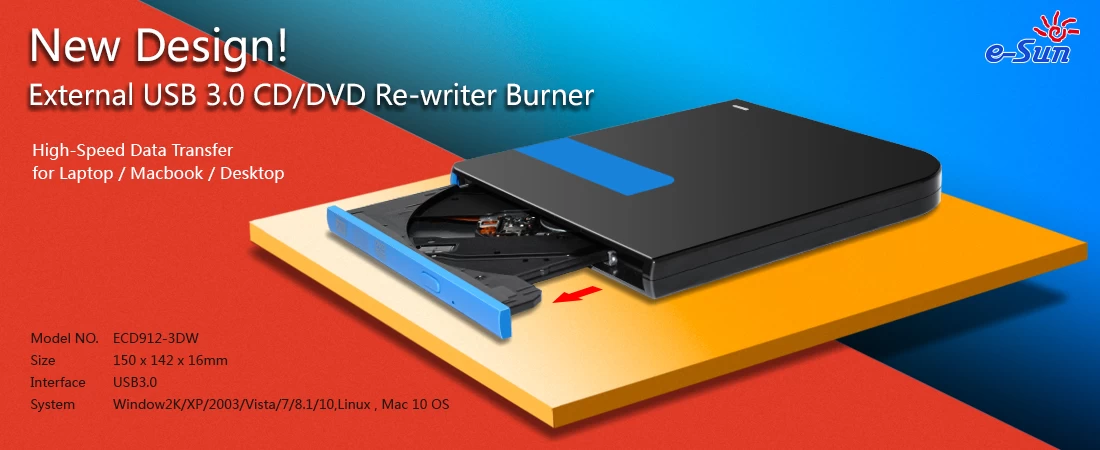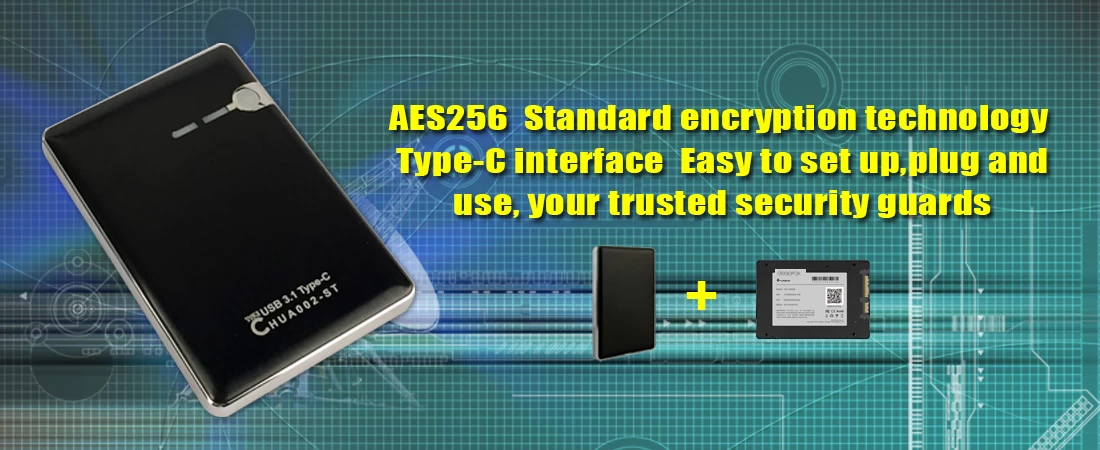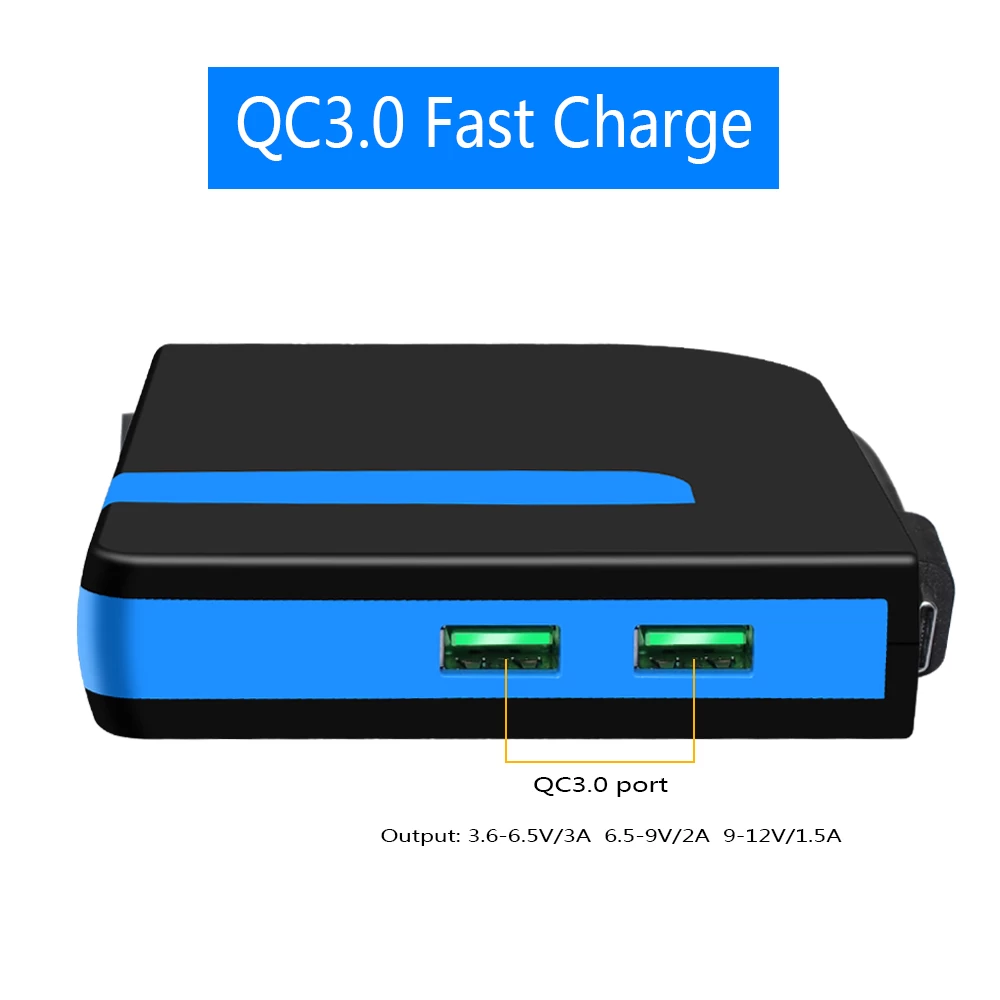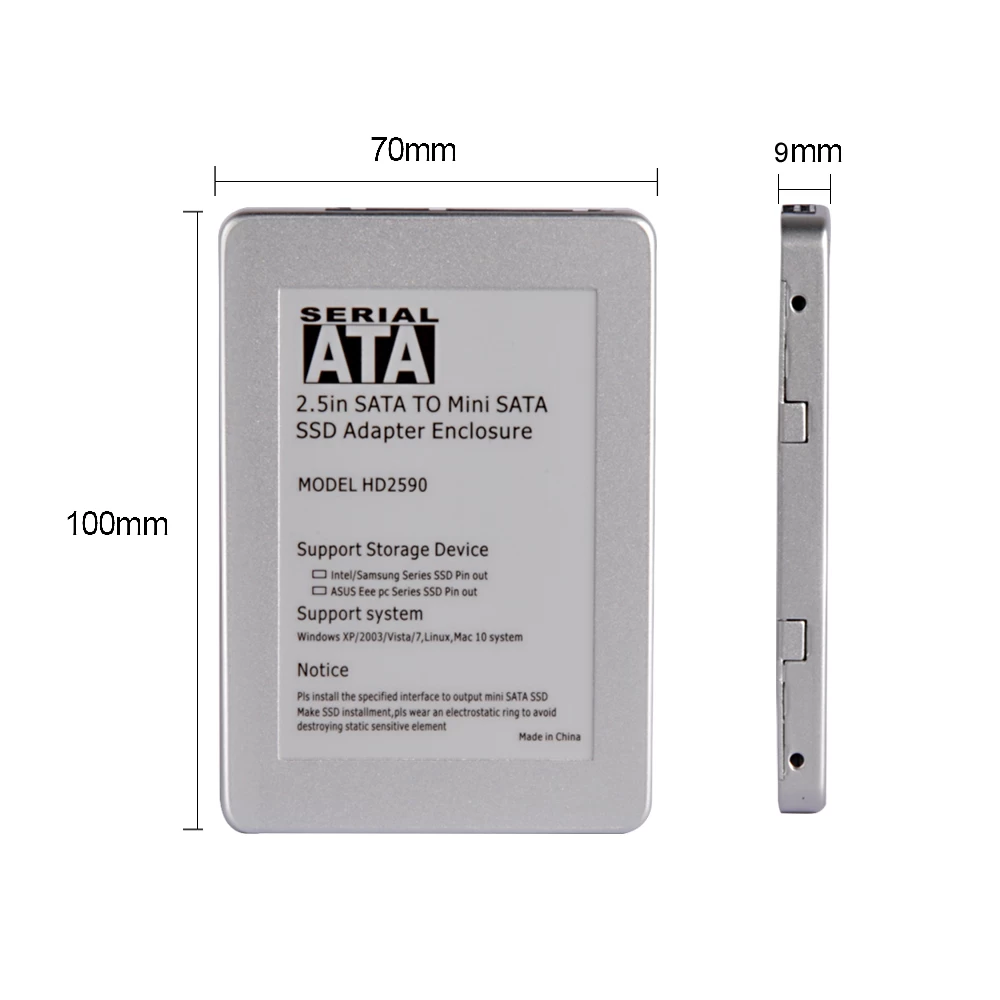The difference between internal and external optical drive
2021-05-08 09:27:58
Built-in optical drive:
The built-in CD-ROM is a CD-ROM fixed in the chassis, which is used by the computer to read and write the contents of the CD-ROM. Its general use of the SATA interface (old: IDE interface), connected to the computer's SATA interface, connected to the general is not easy to take down.
External optical drive:
External optical drive is the optical drive placed outside the chassis, which is portable and mobile. It has a variety of data interfaces, mainly USB interface, some may also have 12V DC power interface, with a variety of types, such as CD-ROM, DVD-ROM, Blu ray drive and so on.
The difference between the two is as follows
1. In short, it is the difference between the mobile U disk and the computer hard disk. The functions are the same. They are all hardware used to read and write data into the CD.
2. Built in can reduce frequent plugging and avoid excessive wear of the interface.
3. The external one is more convenient. When you use it, you can plug it in. When you don't use it, you can put away the optical drive. It won't bring extra weight to the computer and leave enough space for the host to install other hardware.
4. For those who often use the CD-ROM, the advantages of the built-in CD-ROM are much better than those of the external CD-ROM, and they don't need to be pulled out frequently. Extend the service life of the computer socket.
The built-in CD-ROM is a CD-ROM fixed in the chassis, which is used by the computer to read and write the contents of the CD-ROM. Its general use of the SATA interface (old: IDE interface), connected to the computer's SATA interface, connected to the general is not easy to take down.
External optical drive:
External optical drive is the optical drive placed outside the chassis, which is portable and mobile. It has a variety of data interfaces, mainly USB interface, some may also have 12V DC power interface, with a variety of types, such as CD-ROM, DVD-ROM, Blu ray drive and so on.
The difference between the two is as follows
1. In short, it is the difference between the mobile U disk and the computer hard disk. The functions are the same. They are all hardware used to read and write data into the CD.
2. Built in can reduce frequent plugging and avoid excessive wear of the interface.
3. The external one is more convenient. When you use it, you can plug it in. When you don't use it, you can put away the optical drive. It won't bring extra weight to the computer and leave enough space for the host to install other hardware.
4. For those who often use the CD-ROM, the advantages of the built-in CD-ROM are much better than those of the external CD-ROM, and they don't need to be pulled out frequently. Extend the service life of the computer socket.