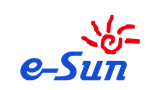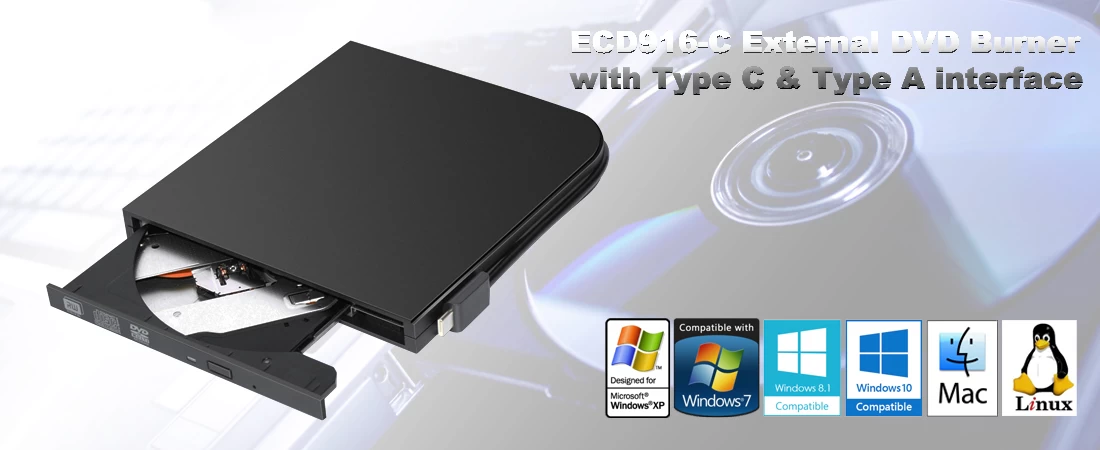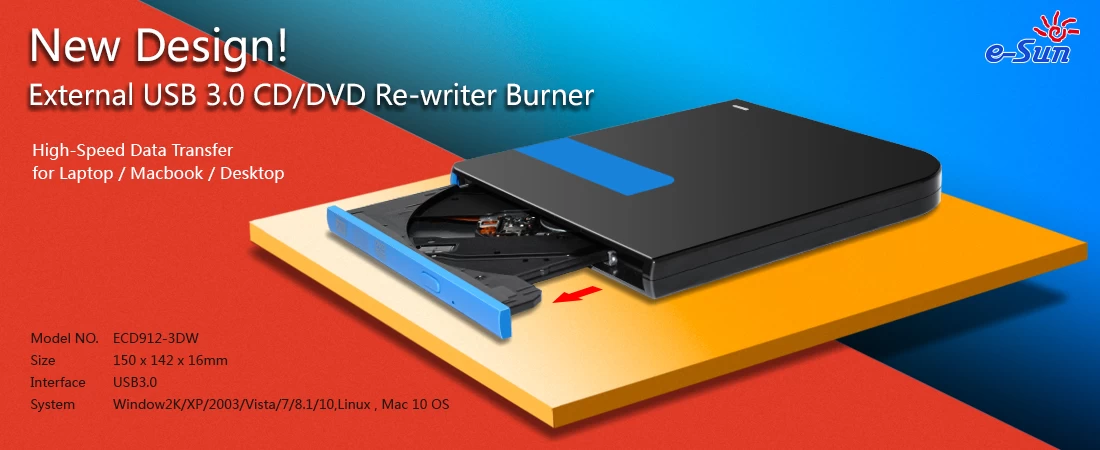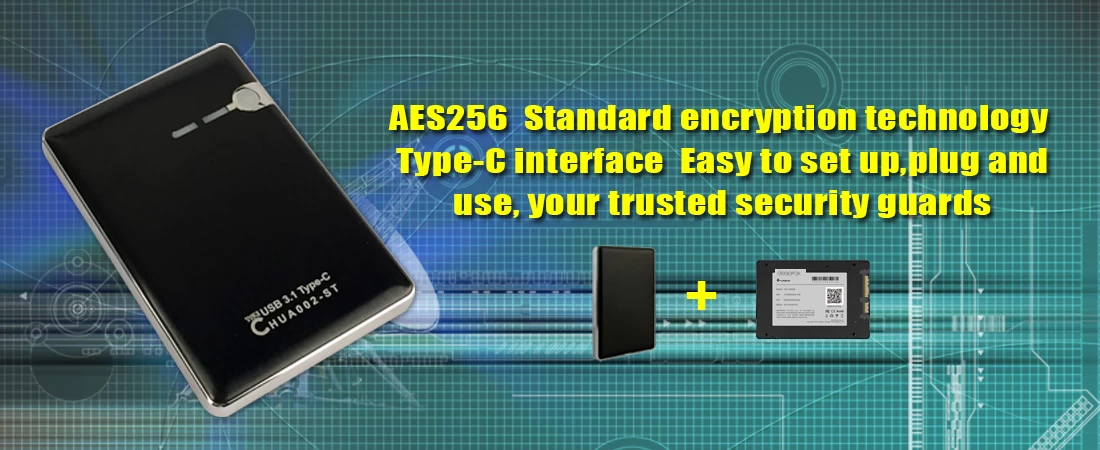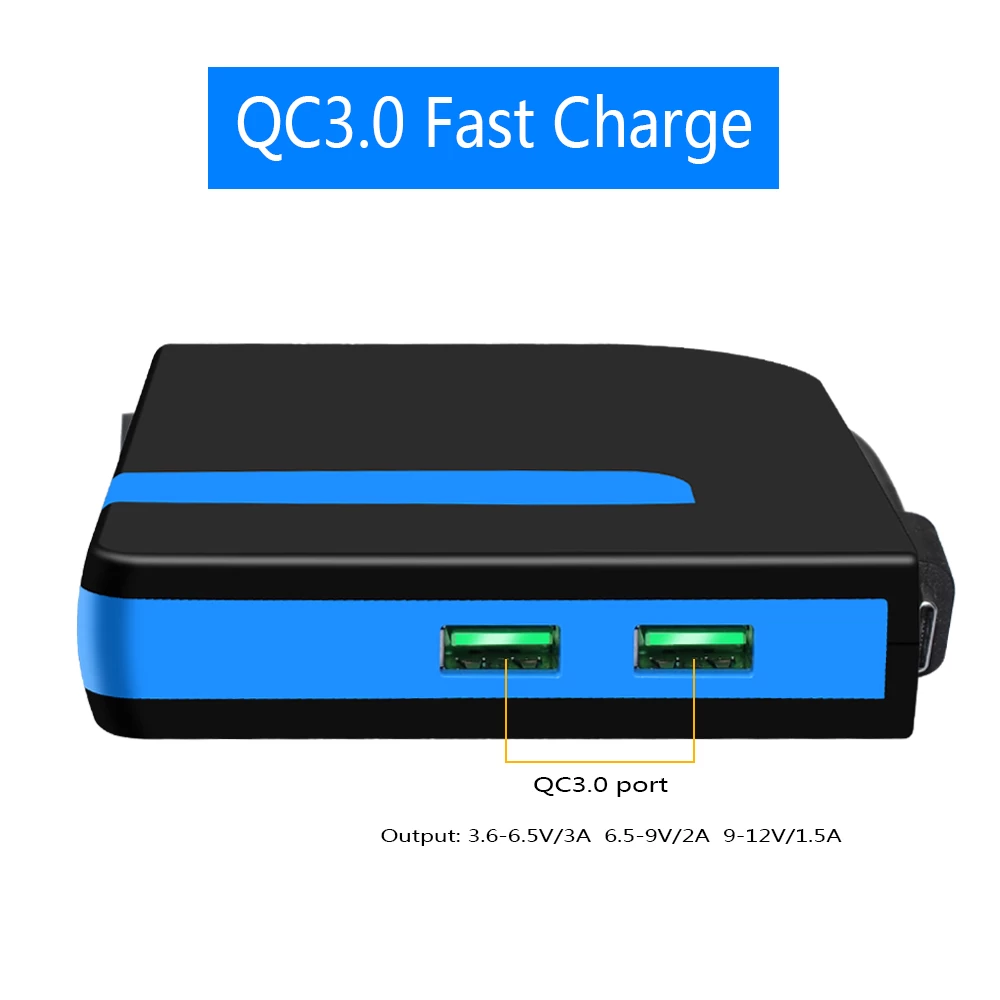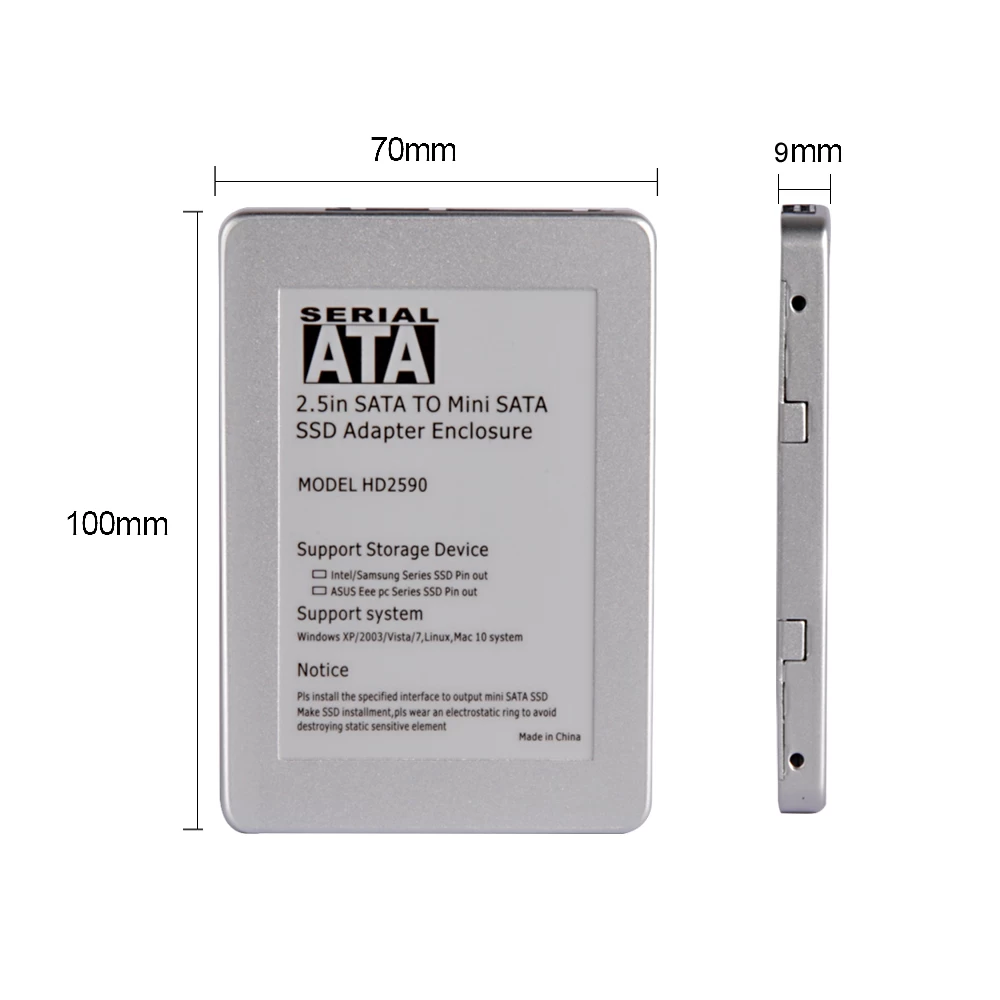1. Prepare the external optical drive, and complete the connection.!! 2. Connect the cable of the optical drive according to the size of the interface...
Dear User, Please kindly note that we will be exhibiting at the "Hong Kong Electronics Fair(Spring Edition)" from 13 April to 16 April 2018. We cord...
For most new installations DIY enthusiasts,they willnever want to use HDD hard drive after getting SSD benefits.It is necessary to spend 200 yuan to ...
Built-in optical drive: The built-in CD-ROM is a CD-ROM fixed in the chassis, which is used by the computer to read and write the contents of the CD-R...
        Diverse Function?: The external portable dvd drive can be used for watching DVD movies, listening to C...
Hub is the basic equipment in the data communication system. Like the twisted couple and other transmission media, it does not require any software su...
All the resources of this article are from the Internet. They are only for learning and communication. They should not be used for any commercial purp...
Esun portable USB 3.0 external hard drive features 256-bit AES military grade hardware encryption. Very easy to setup and it is compatible with PC and...
August 17 news, Samsung Galaxy Note 7 has been very popular since its release, pre-sale cumulative amount reach nearly 400,000 within 13 days. Evalua...
The hard disk box needs a certain degree of firmness in protecting the hard disk, and has the effects of earthquake resistance and anti-skid, and the ...
Gionee, Shenzhen-based smartphone maker, released a new series of its flagship product on Monday. Dubbed M2017, the 5.7-inch handset is equipped with ...
Thanksgiving day is a federal holiday in the United States, a time for many people to give thanks for what they have. Some Thanksgiving Day parades ar...
Nowadays, more and more data is burned into optical disks, which has become an important choice for many people to store large amounts of information....
   When connecting the external recorder to the computer, try to use the randomly equipped USB cable of the external recorder to preven...
According to this logo, CDW / DVD should be a DVD recorder Cd-w refers to CD recording and DVD refers to DVD read-only function. According to internat...
Global resources exhibition was held in Hongkong from October 11th to 14,2017.It displayed a number of mobile electronic products, including smart pho...
latest Stylish Mobile Phone(Smartphone) From E-SUN E-SUN 4.5 inch smartphone,this phone is with dual sim card dual standby,and it is with IPS display ...
Esun Family celebrated the Merry Christmas together 25th Dec,Mr Jack played the role of Santo Claus and all Esun colleagues are getting together to ce...
Live and Learn As the saying goes,One is never too old to learn.In order to improve ourself and make our work better,we Andy Sivia and Wendy attended ...
Welcome come to our Booth ESUN will attend the Global Sources Electronics & Components China Sourcing Fair on April 11-14 2016 in HK.Our booth NO. is ...