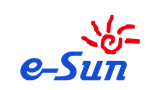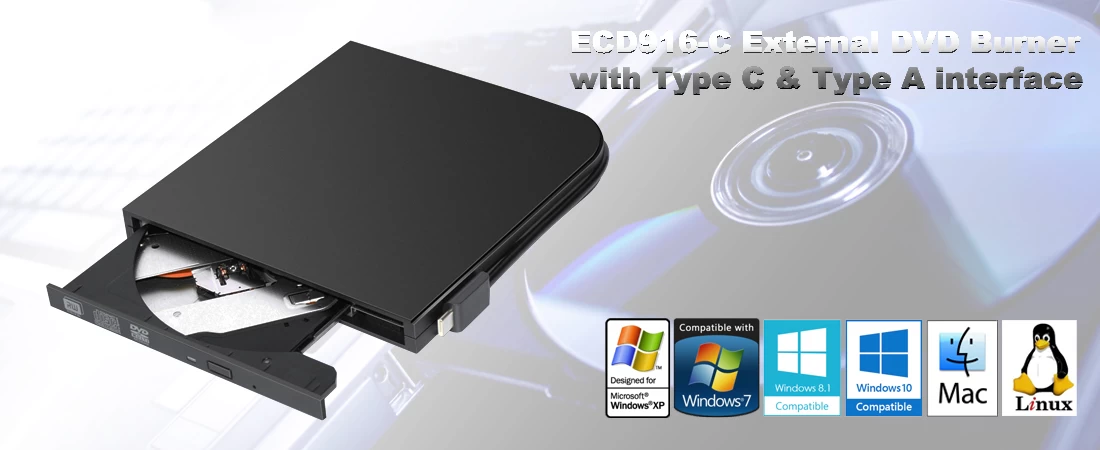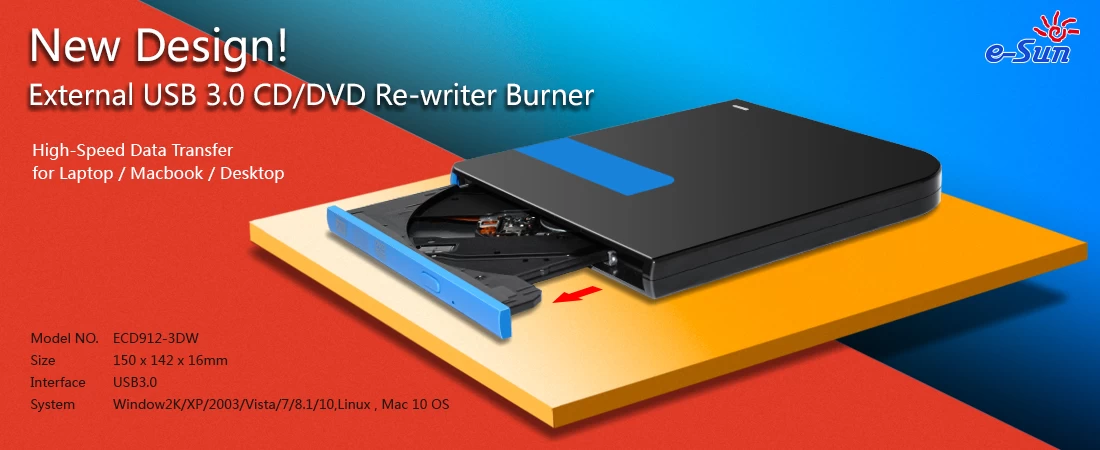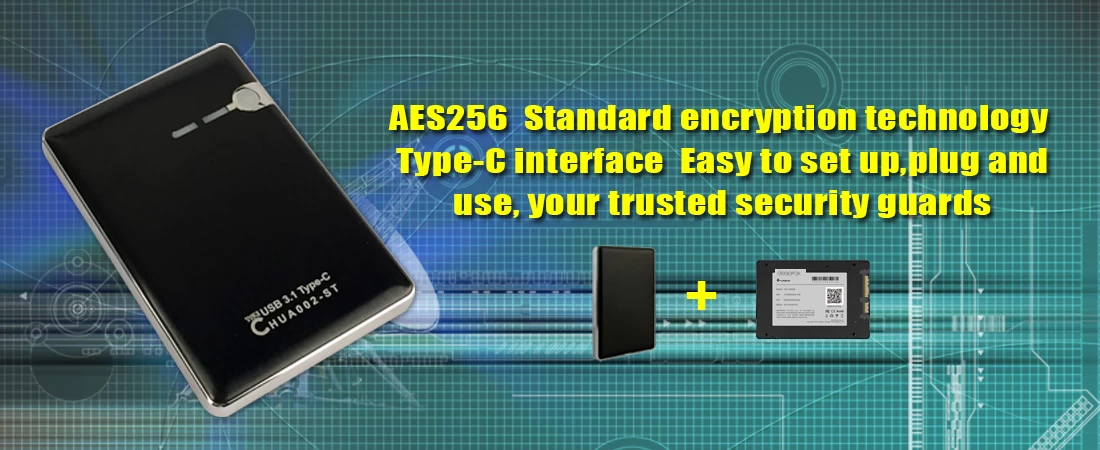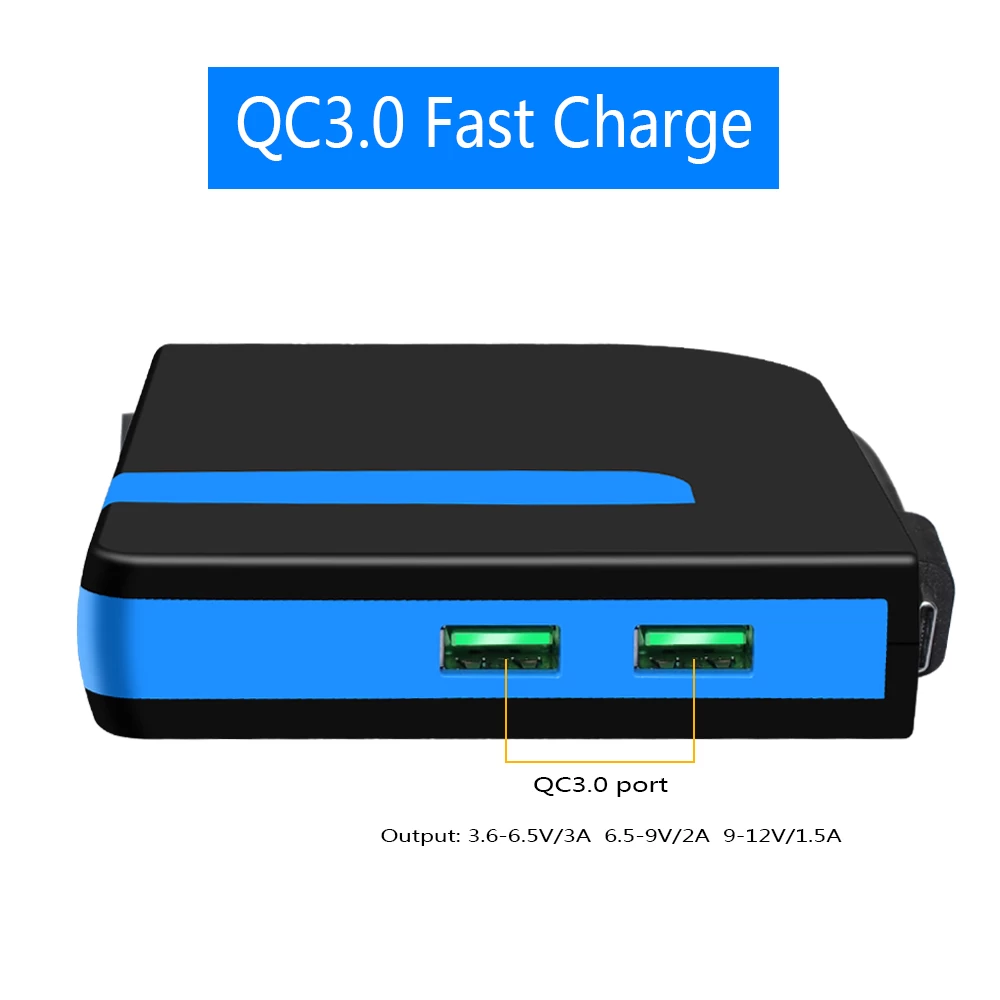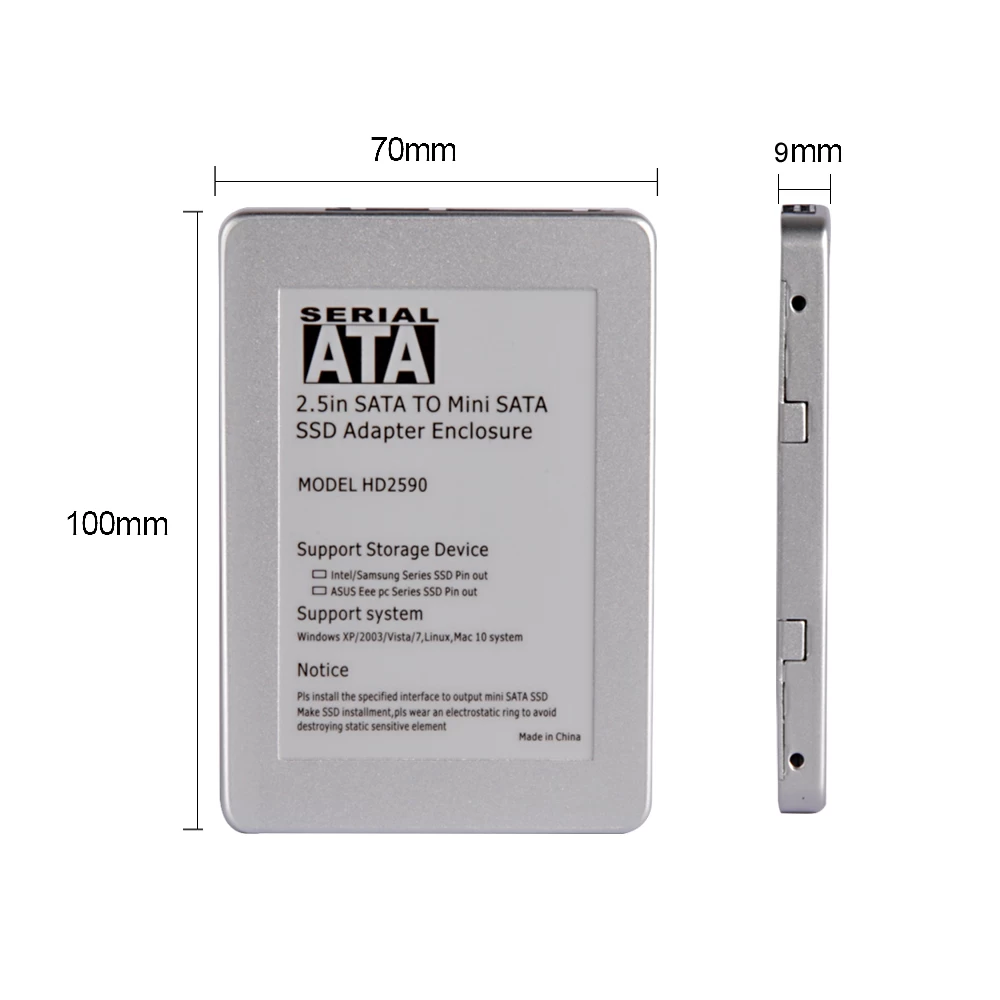How to choose the best external DVD drive
2019-04-10 17:31:05
If you have a netbook or your PC's built-in DVD drive is damaged, an external DVD drive is a good solution.The best external DVD and CD drives are small and light, so they don't take up much space,
but can be a nice bonus for your 2-in-1 laptop or gaming PC.
The following is a list of options and features you should always consider to select the best external DVD drive for your device.
1. Speed: when considering the speed of the external DVD drive, please pay attention to the writing and reading speed.Another feature to consider is the USB version.It's always better to choose an
external DVD or CD drive that supports USB 3.0.This drive is faster than drives using USB 2.0, but is also backward compatible with older USB versions.
2. Compatibility: almost all external DVD drives are compatible with popular operating systems such as Windows or Mac.However, remember to check that it is compatible with your operating system
version.Some external drives do not support latest updates.Also, not everyone plays blu-ray.
3. Size: modern external DVD/CD drives are very compact.Still, some products are hard to call portable, and owners often stay home even when they need them for business travel.Choose a slim,
lightweight drive that can always fit easily into a bag.
4.Noise: this feature is important for those who don't like the annoying sound of a DVD drive being read.Some of the best external drives include noise reduction technology to ensure quiet performance.
5.Build quality: while many DVD drives look fragile due to their small size, the best external DVD/CD drives have a solid construction.Even if a unit is made of plastic, it can still be
durable.Another thing you should be aware of is whether the drive has a fingerprint - proof housing.Of course, it's a very small nuance that doesn't affect performance, but it does matter because no one likes dirt.
6. Single cable operation: modern external DVD drives do not require external power supply.The point is that many computers have enough power for an optical drive, so you only need one cable to do
the job.If your computer is old, you may need additional y-cable.
but can be a nice bonus for your 2-in-1 laptop or gaming PC.
The following is a list of options and features you should always consider to select the best external DVD drive for your device.
1. Speed: when considering the speed of the external DVD drive, please pay attention to the writing and reading speed.Another feature to consider is the USB version.It's always better to choose an
external DVD or CD drive that supports USB 3.0.This drive is faster than drives using USB 2.0, but is also backward compatible with older USB versions.
2. Compatibility: almost all external DVD drives are compatible with popular operating systems such as Windows or Mac.However, remember to check that it is compatible with your operating system
version.Some external drives do not support latest updates.Also, not everyone plays blu-ray.
3. Size: modern external DVD/CD drives are very compact.Still, some products are hard to call portable, and owners often stay home even when they need them for business travel.Choose a slim,
lightweight drive that can always fit easily into a bag.
4.Noise: this feature is important for those who don't like the annoying sound of a DVD drive being read.Some of the best external drives include noise reduction technology to ensure quiet performance.
5.Build quality: while many DVD drives look fragile due to their small size, the best external DVD/CD drives have a solid construction.Even if a unit is made of plastic, it can still be
durable.Another thing you should be aware of is whether the drive has a fingerprint - proof housing.Of course, it's a very small nuance that doesn't affect performance, but it does matter because no one likes dirt.
6. Single cable operation: modern external DVD drives do not require external power supply.The point is that many computers have enough power for an optical drive, so you only need one cable to do
the job.If your computer is old, you may need additional y-cable.